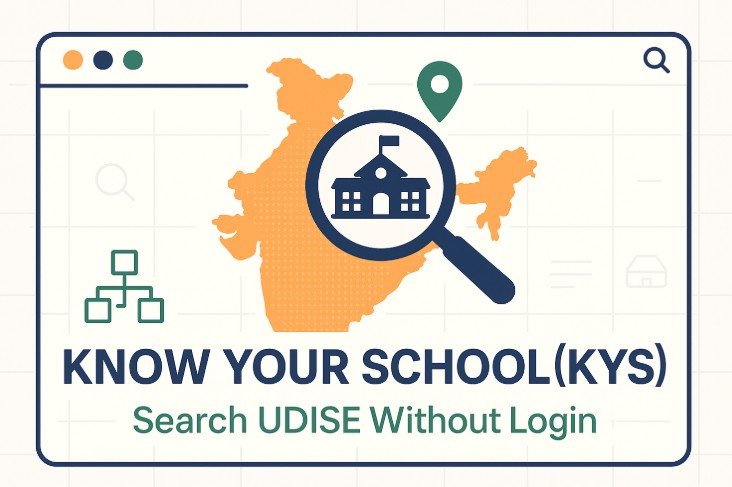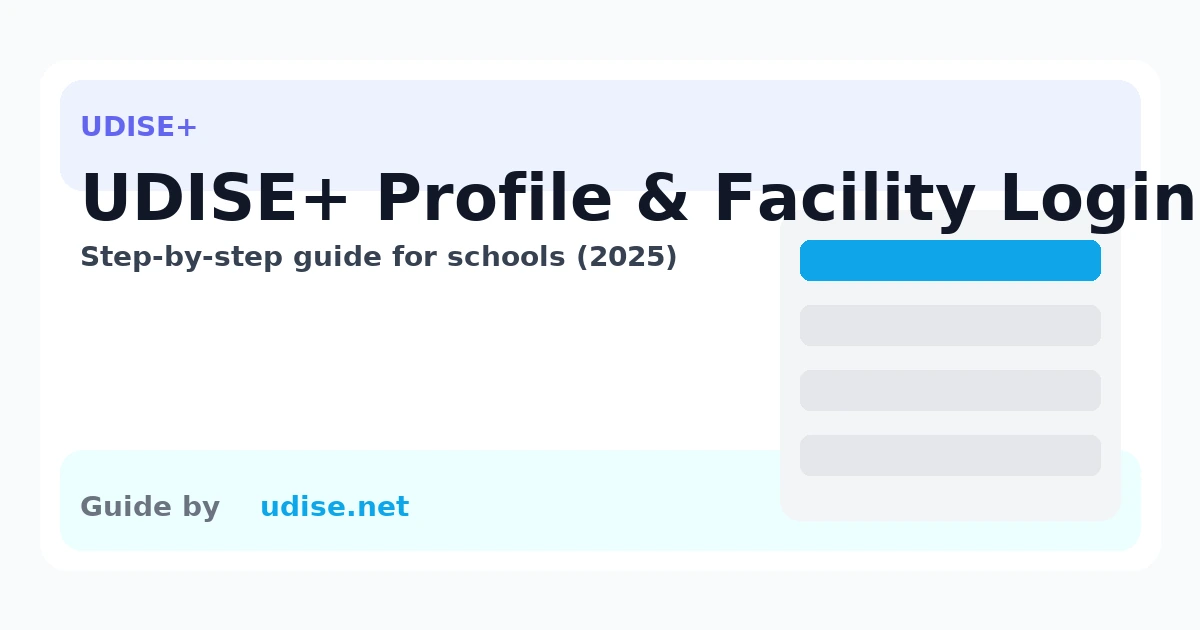KYS (Know Your School) is the public search window of UDISE+. You don’t need an account—just type a school’s name, UDISE code, or PIN code and read its basic profile. Use it on the web or through the official Android app.
UDISE School Data Report Generator
What you can see in KYS
- School identity (name, address), management type and category.
- Where the school is located (state/district/block); quick explore by state.
- Direct, read-only view—no login, no edits. The full UDISE+ system hosts school data and modules; KYS is the open lookup.
Quick links
- KYS Web Portal: kys.udiseplus.gov.in → Search by School Name / UDISE Code / PIN Code; also offers Advance Search and Explore State.
- Android App (official): “UDISE Plus – Know Your School” on Google Play.
KYS on the Web — Step-by-Step

- Open the portal
Go to kys.udiseplus.gov.in. - Pick a search mode
Click the tab you need (for most people, School Name is easiest). - Type and search
Enter the school’s name (or UDISE code / PIN) and hit Search. If too many results appear, use Advance Search to add state/district filters. - Open a school from results
Click a result to view details like address and management/category. - Explore by area (optional)
Prefer browsing? Use Explore State to drill down by State → District → Block instead of typing.
Pro tips
If you’re unsure of spelling, search by PIN code first, then skim the nearby schools. Know Your School
Old lists sometimes show shorter UDISE codes; if a 10-digit code doesn’t work elsewhere, check the KYS record and copy the displayed code from there.
KYS on Android — step-by-step

- Install the official app
Open Google Play and search “UDISE Plus – Know Your School”; install. Link of App - Launch the app
You’ll see a simple search screen—no login needed. - Search by name / UDISE / PIN
Type your query and tap Search. Refine if you see many results.
If Google Play asks you to sign in or switch accounts, add your Google account in Settings → Accounts on Android, then retry Play.
When to use KYS vs UDISE+
Use KYS to look up school info quickly. Use the main UDISE+ portal for official data entry and modules (Teacher, Profile & Facility, SDMS), which require credentials. The UDISE+ home page links directly to “Know Your School” and other modules.
FAQs
No. KYS is open to the public—search by school name, UDISE code or PIN on the web or via the Android app.
All three are supported on the portal tabs; you can also refine via Advance Search and browse via Explore State.
KYS is part of the UDISE+ ecosystem, but it’s a read-only lookup. Data entry/updates happen in UDISE+ modules (login required).
The official listing is for Android on Google Play. iOS users can use the KYS web portal in Safari/Chrome.
From the UDISE+ system maintained by the Ministry of Education. The UDISE+ portal exposes KYS alongside official modules and dashboards.