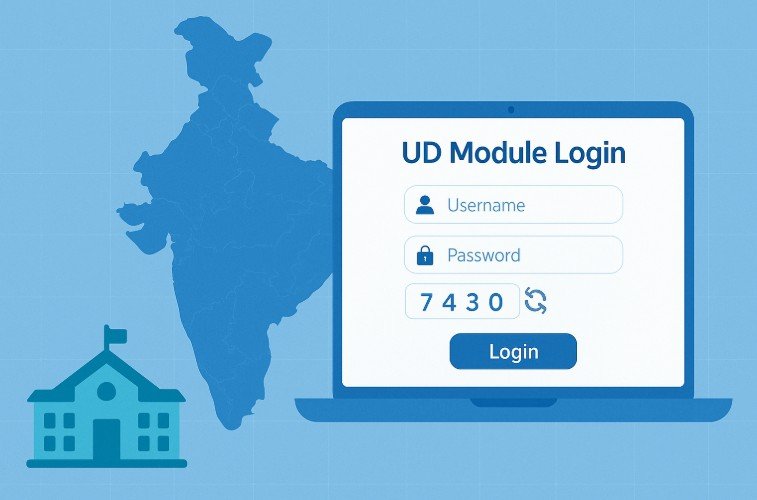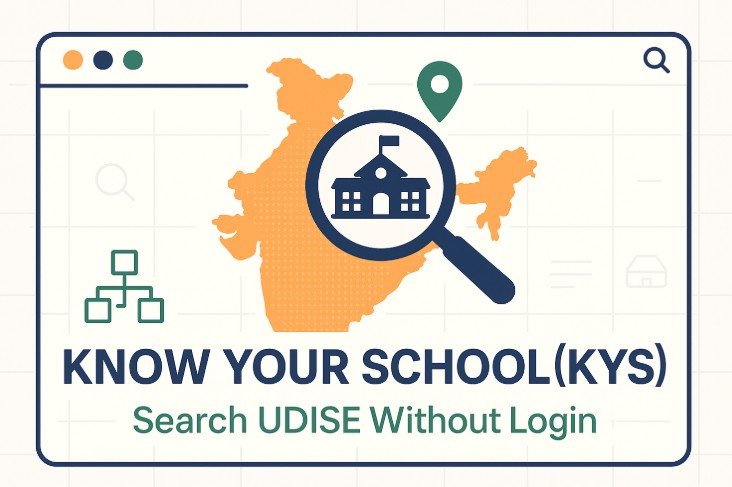If you need to manage your school’s directory entries or user access on UDISE+, this is the place to start. The UD Module sits on the official UDISE+ portal and handles School Directory & User Management functions. You’ll find a simple login with username, password and captcha right on the UD page.
Good to know: On many UDISE+ modules (Profile/Facility, Teacher, etc.) the username is the school’s 11-digit UDISE code and the password is issued by Block/District MIS. If your details were changed or forgotten, contact MIS to update them.
What you need before you start
➤ UDISE credentials (username + password). If you don’t have them or the registered mobile changed, speak to your Block/District MIS.
➤ A stable internet connection and an updated browser.
➤ Your UDISE code handy (Optional). If you’re unsure, you can verify the code on KYS (Know Your School) without logging in.
Step-by-step: Log in to the UD Module
➤ Open the official UD Module page
Go to: udiseplus.gov.in/ud/mainhome
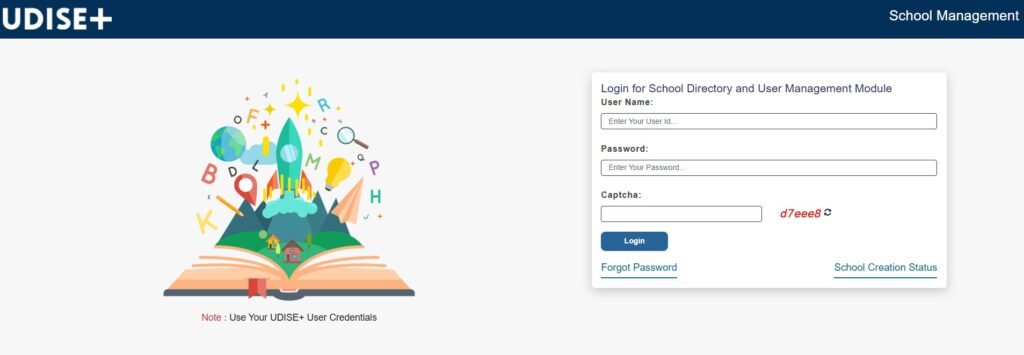
➤ Enter your credentials
- User Name: generally the school’s UDISE code (as issued by your state).
- Password: the one provided by your Block/District MIS.
- Complete the Captcha, then click Login.
➤ Confirm you’re in the right place
After login you’ll see UD module links such as School Creation Status and other directory/user tasks.
Forgot Password on UD Module (quick recovery)
➤➤ On the UD login page, click Forgot Password.
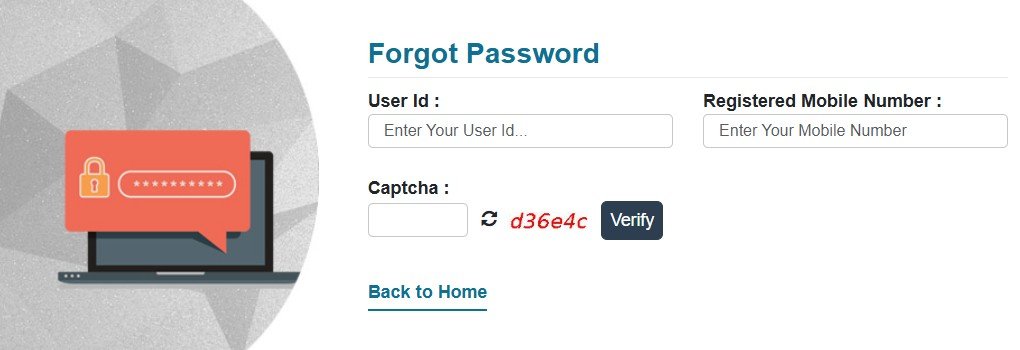
➤ You’ll land on the Reset/Forgot page where you’re asked for the registered mobile number and captcha to receive an OTP.
➤ Enter the OTP, set a new password, and log in again.
Tip: If the registered mobile number has changed, your Block/District MIS needs to update it first; you won’t be able to complete the request otherwise. Click here to update Details.
Where the UD Module fits in
- UD Module : School Directory & User Management — login page at
/ud/mainhome. udiseplus.gov.in - Profile & Facility: Update school profile/infrastructure; UDISE code is username; password from Block MIS. udiseplus.gov.in
- Teacher Module: Staff details; same credential flow and MIS contact for resets. udiseplus.gov.in
- KYS (Know Your School): Public search—no login needed. Useful to verify school info/UDISE code if you’re unsure.
Common UDISE+ UD Login issues
Invalid Credentials
Re-check username/password spelling and case; if you recently changed the registered mobile or lost access, ask Block/District MIS to update records and reset.
Captcha failing repeatedly
Refresh the captcha and retry; ensure there’s no extra space. The UD page enforces captcha on login.
Don’t know the UDISE code
Look it up on KYS by school name/area; you don’t need credentials for that.
First-time setup or mobile mismatch
Use the School User Registration / update flow (OTP-based) only after the mobile is updated in the portal via MIS; otherwise the request won’t go through.
FAQs
It’s the School Directory & User Management area of UDISE+—the place schools and officials handle directory/user tasks and see items like School Creation Status.
For most school-side modules, yes—the UDISE (11-digit) code is used as the username and the password is provisioned by Block/District MIS.
On the UD login page click Forgot Password; enter the registered mobile and captcha to get an OTP and set a new password. If the mobile is outdated, MIS must update it first.
Student entries live under SDMS (Student Module). The UD Module is focused on directory & user functions.